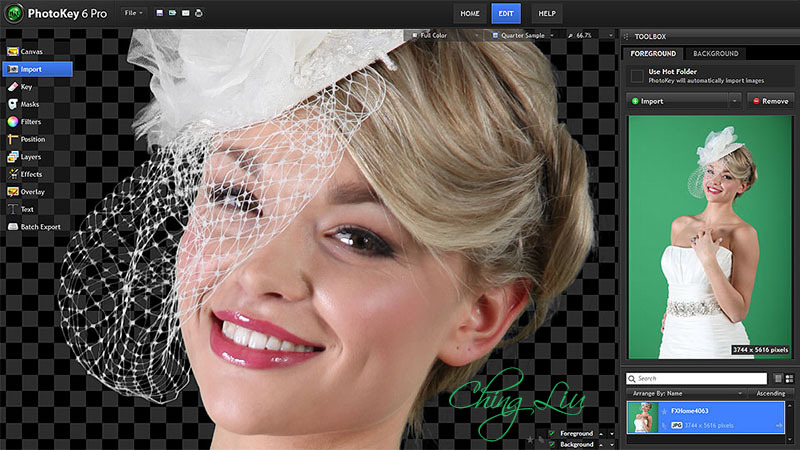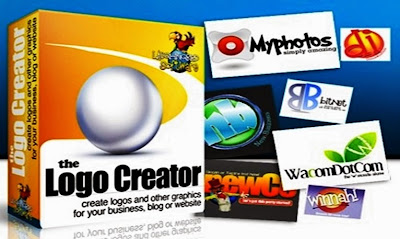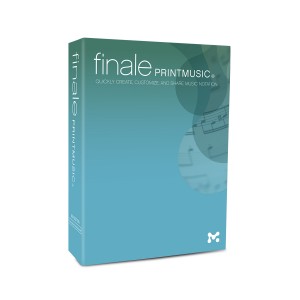
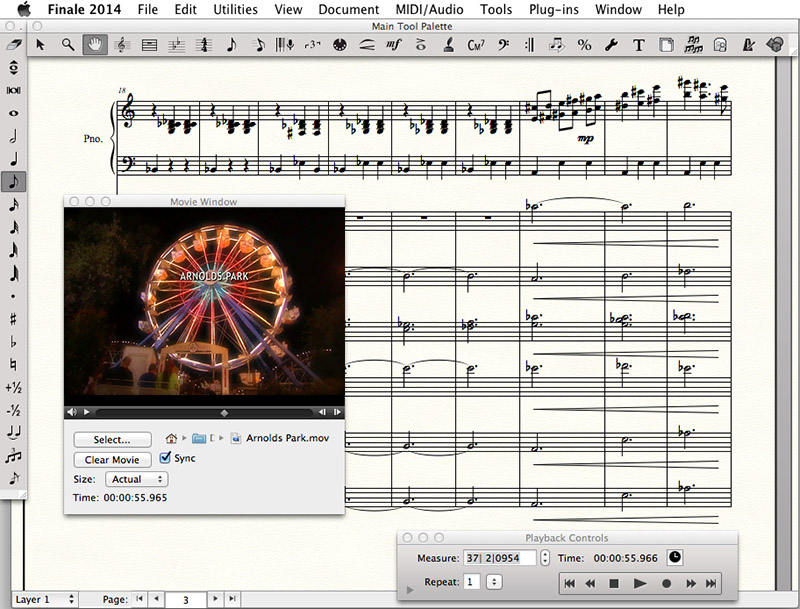
Create professional-looking sheet music with ease
Finale PrintMusic is music notation software designed for educators, worship directors, performing musicians, composers and arrangers who don’t require the most advanced features in Finale.
PrintMusic is easy to use and fun to learn. Quickly create orchestrations of up to 24 staves, extract parts, hear your music play back, and print beautiful sheet music.Publisher-quality made easy
What will you create today?
Whether you’re writing a lead sheet for your first song, or preparing a score and parts for your next concert, PrintMusic music writing software makes it easy to put your music on the printed page. But that’s just the beginning. With PrintMusic your music plays back with great sounds and nuance, providing you with instant feedback on your progress. PrintMusic offers creative suggestions—from harmonizing melodies to providing drum parts—to fuel your creativity and save time. Most importantly, PrintMusic produces great sheet music that will inspire your performers to play even better.
Getting started
The Setup Wizard configures your key and time signatures, transpositions, pickup measures and more—instantly. Want an engraved or handwritten look? It’s easy to personalize the appearance of your music.
Questions Answered
Should you ever have a question, PrintMusic includes QuickStart Videos and other resources, right in the Launch Window.
More Note Entry Methods
Once your notes are in PrintMusic, you’ve entered a new world—a world where you can quickly shape your music any way you wish. Transpose. Cut and Paste. Rearrange. Transformations that would have required starting over with pen and paper are accomplished instantly in PrintMusic.
Because no two musicians think alike, PrintMusic lets you enter your notes any way you wish:
-Click notes into place with a mouse—and hear them as you do.
-Enter notes in step-time from your computer or MIDI keyboard.
-Play any MIDI device, with or without a metronome, and watch your music appear on screen in real-time.
-Scan your music with SmartScore® Lite (included).
-Import MIDI and MusicXML™ files.
Creative Suggestions
PrintMusic offers creative suggestions. Band-in-a-Box Auto-Harmonizing can harmonize your melodies with 2-3 voices in a variety of styles.
Need a drummer? With just a few clicks Drum Groove adds pre-created drum parts to your piece.
Sheet music that plays back - beautifully
With PrintMusic, your music plays back, giving you instant feedback as you proof and refine your work. What’s more, it plays back beautifully. Built-in sounds provide more than 128 instruments including professional marching percussion sounds from Row-Loff™.
Control and Nuance
PrintMusic’s integrated mixer lets you balance your music and place it in a sonic space with panning reverb, and more. Human Playback performs your creations with the nuance of live performers.
External Sound Library Support
PrintMusic supports all third-party VST/AU Instruments and Effects (sold separately), providing you with unlimited sonic possibilities.
Professional Tools
With PrintMusic, you are capable of more.
From lead sheets to jazz band scores, from guitar tablature to percussion notation, PrintMusic gives you the all the necessary tools.
Create scores with up to 24 staves. Extract individual parts from your scores. Want more lyric verses? Need a one-line staff? Every step of the way you have professional tools at your fingertips. A wide variety of music fonts—offering engraved and handwritten appearances—are included, and fonts and other preferences are easily accessed simply by selecting a different document style library.
Education Tools
PrintMusic boasts more than 30 ready-made, customizable music education worksheets. Designed for K-12 students, these educator-approved worksheets help teach basic elements of music. Subjects covered include clefs, scales, key signatures, circle of fifths and more.
Also included are classroom repertoire examples and more than 100 flashcards designed to print double-sided (with the answers on the back) for classroom use or self-quizzing. Because they’re provided as PrintMusic files it’s easy to edit them to your specific needs and print them out, or distribute them via email to be printed by students with the free Finale NotePad.
System Requirements
The following lists the computer and hardware requirements for using Finale PrintMusic. You can use PrintMusic on most any modern personal computer that meets the specifications listed below. The specifications provide the minimum standards.
-Vista/Windows 7/Windows 8 (64-bit compatible)
-Intel Core 2 Duo or AMD Athlon, Intel i3 or AMD Athlon II X2 and above recommended
-2 GB of RAM, 4 GB or more recommended for optional use of VST sounds (more RAM = more sounds)
-800X600 minimum monitor resolution, 1366X768 and above recommended
-Internet connection for download install or CD-ROM drive for CD install
-600MB hard drive space required for software and user manual
Language : English
Homepage : http://www.finalemusic.com/products/finale-printmusic/
Finale PrintMusic is music notation software designed for educators, worship directors, performing musicians, composers and arrangers who don’t require the most advanced features in Finale.
PrintMusic is easy to use and fun to learn. Quickly create orchestrations of up to 24 staves, extract parts, hear your music play back, and print beautiful sheet music.Publisher-quality made easy
What will you create today?
Whether you’re writing a lead sheet for your first song, or preparing a score and parts for your next concert, PrintMusic music writing software makes it easy to put your music on the printed page. But that’s just the beginning. With PrintMusic your music plays back with great sounds and nuance, providing you with instant feedback on your progress. PrintMusic offers creative suggestions—from harmonizing melodies to providing drum parts—to fuel your creativity and save time. Most importantly, PrintMusic produces great sheet music that will inspire your performers to play even better.
Getting started
The Setup Wizard configures your key and time signatures, transpositions, pickup measures and more—instantly. Want an engraved or handwritten look? It’s easy to personalize the appearance of your music.
Questions Answered
Should you ever have a question, PrintMusic includes QuickStart Videos and other resources, right in the Launch Window.
More Note Entry Methods
Once your notes are in PrintMusic, you’ve entered a new world—a world where you can quickly shape your music any way you wish. Transpose. Cut and Paste. Rearrange. Transformations that would have required starting over with pen and paper are accomplished instantly in PrintMusic.
Because no two musicians think alike, PrintMusic lets you enter your notes any way you wish:
-Click notes into place with a mouse—and hear them as you do.
-Enter notes in step-time from your computer or MIDI keyboard.
-Play any MIDI device, with or without a metronome, and watch your music appear on screen in real-time.
-Scan your music with SmartScore® Lite (included).
-Import MIDI and MusicXML™ files.
Creative Suggestions
PrintMusic offers creative suggestions. Band-in-a-Box Auto-Harmonizing can harmonize your melodies with 2-3 voices in a variety of styles.
Need a drummer? With just a few clicks Drum Groove adds pre-created drum parts to your piece.
Sheet music that plays back - beautifully
With PrintMusic, your music plays back, giving you instant feedback as you proof and refine your work. What’s more, it plays back beautifully. Built-in sounds provide more than 128 instruments including professional marching percussion sounds from Row-Loff™.
Control and Nuance
PrintMusic’s integrated mixer lets you balance your music and place it in a sonic space with panning reverb, and more. Human Playback performs your creations with the nuance of live performers.
External Sound Library Support
PrintMusic supports all third-party VST/AU Instruments and Effects (sold separately), providing you with unlimited sonic possibilities.
Professional Tools
With PrintMusic, you are capable of more.
From lead sheets to jazz band scores, from guitar tablature to percussion notation, PrintMusic gives you the all the necessary tools.
Create scores with up to 24 staves. Extract individual parts from your scores. Want more lyric verses? Need a one-line staff? Every step of the way you have professional tools at your fingertips. A wide variety of music fonts—offering engraved and handwritten appearances—are included, and fonts and other preferences are easily accessed simply by selecting a different document style library.
Education Tools
PrintMusic boasts more than 30 ready-made, customizable music education worksheets. Designed for K-12 students, these educator-approved worksheets help teach basic elements of music. Subjects covered include clefs, scales, key signatures, circle of fifths and more.
Also included are classroom repertoire examples and more than 100 flashcards designed to print double-sided (with the answers on the back) for classroom use or self-quizzing. Because they’re provided as PrintMusic files it’s easy to edit them to your specific needs and print them out, or distribute them via email to be printed by students with the free Finale NotePad.
System Requirements
The following lists the computer and hardware requirements for using Finale PrintMusic. You can use PrintMusic on most any modern personal computer that meets the specifications listed below. The specifications provide the minimum standards.
-Vista/Windows 7/Windows 8 (64-bit compatible)
-Intel Core 2 Duo or AMD Athlon, Intel i3 or AMD Athlon II X2 and above recommended
-2 GB of RAM, 4 GB or more recommended for optional use of VST sounds (more RAM = more sounds)
-800X600 minimum monitor resolution, 1366X768 and above recommended
-Internet connection for download install or CD-ROM drive for CD install
-600MB hard drive space required for software and user manual
Language : English
Homepage : http://www.finalemusic.com/products/finale-printmusic/
Sebelum Download Baca Ini Dulu
Cara Download File Melalui uTorrent melalui UTorrent
(Size: 226.1 MB)
Tags: download free Finale PrintMusic 2014, gamedunia Finale PrintMusic 2014 free download, download, Finale PrintMusic 2014 download torrent, 4shared,mediafire